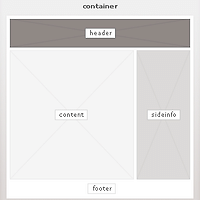먼저
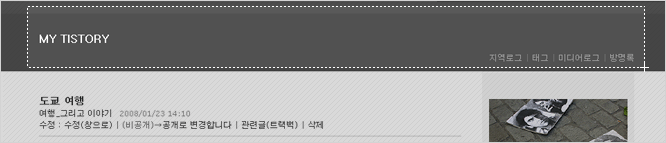
- 브라우저에 블로그 타이틀과 현재 보고 있는 페이지 제목을 나태내 주려면 다음과 같은 코드를 <head> </head> 태그 안에 넣어주자.
<title>H2K Atelier :: [Blog skin을 만들어보자] #2 header 영역 꾸미기</title> - 브라우저에 RSS 버튼을 활성화시키기 위해서는 다음과 같은 코드를 <head> </head> 태그 안에 넣어주면 된다.
<link rel="alternate" type="application/rss+xml" title="H2K Atelier" href="https://heny2kawmi.tistory.com/rss" /> - 자바스크립트를 지정해줄 영역을 선언하기 위해서 <body>안에 <s_t3></s_t3>를 넣어줘야 한다.
header 영역
<div id="header"> ... </div>
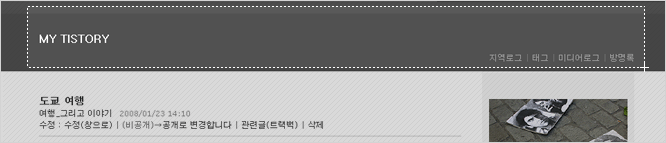
블로그 제목
- 사용 치환자
- https://heny2kawmi.tistory.com/ : 블로그 주소
H2K Atelier : '관리자 > 환경설정 > 기본설정'에서 입력된 블로그 제목
- 사용 예시
- <h1><a href="https://heny2kawmi.tistory.com/">H2K Atelier</a></h1>
블로그 메뉴
- 사용 치환자
- https://heny2kawmi.tistory.com/location : 위치로그로 이동할 수 있는 주소
https://heny2kawmi.tistory.com/tag : 태그로그로 이동할 수 있는 주소
https://heny2kawmi.tistory.com/guestbook : 방명록으로 이동할 수 있는 주소
- 사용 예시
- <div class="blogMenu">
<ul></div><li class="tab_localog"><a href="https://heny2kawmi.tistory.com/location">위치로그</a> </li></ul>
<li class="tab_taglog" ><a href="https://heny2kawmi.tistory.com/tag">태그</a></li>
<li class="tab_guestbook" ><a href="https://heny2kawmi.tistory.com/guestbook">방명록</a></li>
'Blog > Skin' 카테고리의 다른 글
| [Tistory] 티스토리 - 댓글에 비밀댓글 or 비밀댓글에 비밀댓글 남기기 .Posted by Heny2kawmi (2) | 2010.08.31 |
|---|---|
| [Blog skin을 만들어보자] #1 블로그 스킨 구성 이해하기 (1) | 2010.04.04 |